With the SaaS market growing at unprecedented rates, and 80% of companies using at least 1 SaaS tool, it is clear that companies will keep allocating a big share of their budgets for SaaS spend, for many years to come. SaaS growth is definitely having a positive impact on the employee motivation and engagement, but it also poses a significant challenge for IT teams: the lack of SaaS visibility.
In the past, it was the IT department who was responsible for the centralized acquisition of software licenses. Nowadays, however, the majority of SaaS tools are being acquired and expensed by the employees.

Many organizations lack visibility on what SaaS tools are being used and how often. Thus, the SaaS expense can completely run out of control. And some of this spend can go totally wasted, when unused applications are being paid for. More than a third of all SaaS licenses in a company are estimated to be unused, on average!
To cut down the wasted spend, organizations are looking for ways to monitor their SaaS adoption and optimize SaaS spend by rightsizing licenses. But, before you can optimize spend, you need to be aware of your entire SaaS stack and usage.
Discovering your SaaS inventory - an important first step in SaaS spend management
Before you can proceed with evaluating the SaaS usage, you need to ensure you have the complete list of SaaS tools used across the organization. Considering an average big enterprise uses more than 600 applications, discovering all of them might seem like a huge challenge. A SaaS spend management platform like Viio can help in the process of SaaS discovery, saving you huge time and costs.
Identifying the SaaS applications with huge potential for under-usage
If you discovered the entire SaaS inventory, you need to evaluate the usage for each of the tools your company is paying for. A good option to approach this task is to start from the top applications on your list, in terms of usage or spend.
Sort your SaaS applications by spend or number of licenses and then start evaluating the ones in the top of the list - for example, the top 10 apps with the highest monthly spend, the top 10 with most licenses bought or start with the SaaS you know, based on experience, to be inefficient or underused.
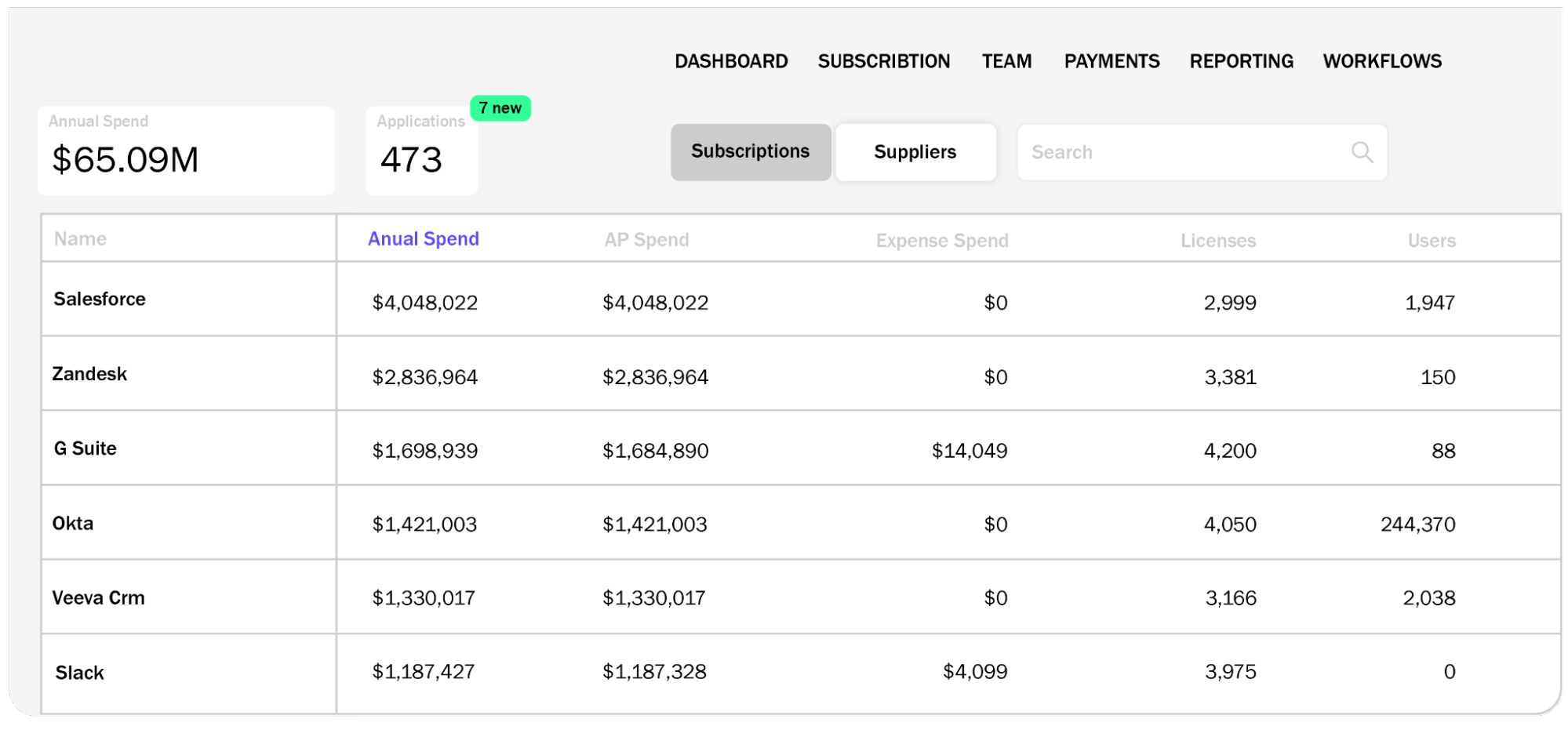
Digging into SaaS utilization to find opportunities for license rightsizing
There are several options for discovering SaaS under-utilization:
Check the admin dashboard of the SaaS application
The admin dashboard will usually give statistics on the usage of each license. But, checking each license is a time-consuming work, so always make sure to start from the SaaS with the top spend for it
Use data provided by your Single sign-on tool
If using single sign-on tools like 1Password or Okta, you can get the login frequency for applications that they centrally manage. But, if the employees are not logging in with their single sign-on account, or have signed up and using an extra account for the app, their usage will be part of the shadow IT and stay unmonitored.
Check the last login date
If you are using a SaaS spend management platform like Viio which allows for direct integration with the SaaS tools, it will give you visibility on the last login date for each user license. You can use this date as a benchmark for identifying licenses that are potentially unused. Licenses where the user has not logged in for more than 30 days are usually a good candidate for rightsizing.
Get more info on the users who are candidates for having their licenses rightsized
After you identified users whose licenses seem to be unused or underused, you should follow a workflow to review those users.
Identify the users who no longer need a license
For example, they might have been given a license right after being hired on the company, but no longer needing it or their job position might no longer require the usage of the SaaS

Find out which users can be safely downgraded
If you find out that a specific user is not using or does not need the premium features of a SaaS package, you can consider downgrading his license to a free one. For example, if you find out that a user only makes short calls via Zoom, he can clearly have his Premium, longer-call subscription downgraded.
Eliminate SaaS licenses that are no longer needed
If you find out that a SaaS subscription can be removed or downgraded, check if you can reassign it to another employee first. After you have reallocated the licenses to employees who may need them:
Get rid of unneeded licenses
Terminating unneeded licenses should only be done, however, after checking the license terms, to ensure you would not incur potential penalties. But if the subscription is renewed on a monthly basis, you can safely stop it immediately.
Downgrade subscriptions whose premium features are not used
Such downgrades may cut down a considerable portion of your SaaS expenses.
Of course, if you are unable to cancel the subscription or apply the downgrade at present, make sure to put this task in your schedule for the respective future date.
Plan your renewals
Set up reminders in your calendar based on the renewal dates for your SaaS stack and notification periods. When you plan your renewals well in advance, you ensure that auto-renewals would not be missed. You are also more likely to get hold of renewal deals. Make sure to also collaborate with the respective teams and business leads in the renewal decision-making process.
When planning renewals, make sure you fit the required notification period and have ample time for SaaS vendor negotiations, so you may potentially obtain the upgrades at a lower cost.
Don’t underestimate this significant part of the SaaS management process. The lack of SaaS renewals management will allow unused cloud subscriptions to easily slip in.













